News on Mobile OS Releases, June 2021
What's new on Mobile OS releases: Android, iOS, Harmony, EMUI. Updated to June 2021
This worksheet will show the specifics of some of the most common Android’s interfaces: One UI, EMUI and MIUI
Android is an open-source operating system, which means its source code is available to everyone. Therefore, smartphone manufacturers have had the possibility to implement specific features and interfaces since the beginning. These adaptations can more or less change the original “stock” version (which is the one distributed by Google). Sometimes the changes are hard to notice for the average user, sometimes the adaptations look completely different even to an inexperienced eye.
For example, switching from a Samsung to a Xiaomi smartphone looks like completely changing operating system if you don’t know that they were both built from Android’s stock. When changing from one phone to the other, the user needs to notice and learn the different features and tricks from scratches.
This worksheet will show the specifics of some of the most common Android’s interfaces:
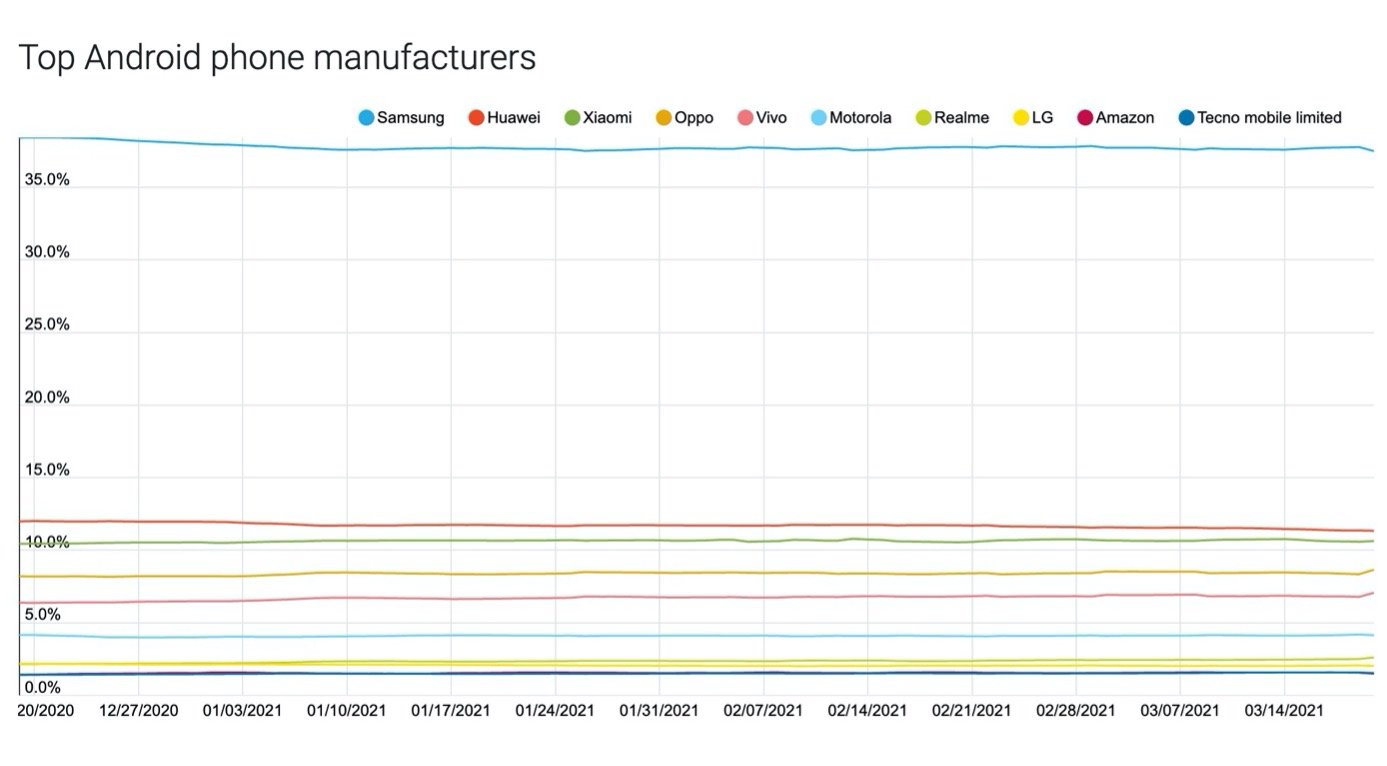
source: AppBrain
Before comparing the interfaces, we will list the main Android phone manufacturers. The top 3 hasn’t changed in years: Samsung is starkly at the first place, followed by Huawei and Xiaomi. Oppo, Vivo and Realme are all controlled by BBK Electronics, which also owns OnePlus (a subsidiary fully managed by Oppo).
Since the United States have banned and limited the use of Google services to Huawei, the Chinese manufacturer has lost several percentage points in the western market. It’s likely to be soon outdone by Xiaomi.
Vivo is one of the manufacturers with the highest market share, but its new interface, OriginOS, hasn’t arrived in Europe yet.
Motorola has been using the stock interface with little adaptations, for example the possibility of triggering a feature (like the torch) with a gesture on the locked screen.

One UI is the latest Samsung’ user interface, preceded by TouchWiz (2009-2016) and Samsung Experience (2016-2018). The new interface, launched during a Samsung developers conference in early 2019, was firstly ran on Galaxy S10 series then released for many smartphones upgradable for Android 9.0 Pie.
Samsung One UI is characterized by rounded shapes, a particular care for multimedia assets, preinstalled Microsoft apps and the availability of a high customization.
These are some of the main features and customizations available on One UI.
Always On and Widget in lockscreen

One of the most interesting features on One UI is the Always On Display (AOD). By activating this mode, time and notifications will show even when the smartphone is locked.
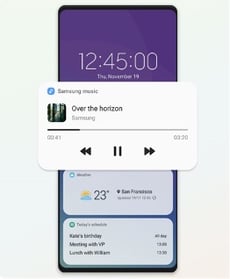
The AOD is an optimal feature for Super AMOLED displays (like Samsung’s) because they don’t consume battery when rendering black pixels. In this way, showing little information on a black display won’t cause a high consume in battery.
Besides the possibility of adding widgets to the Homepage, One UI lets the user add widgets even on the lockscreen. This makes it possible to immediately access information just clicking on the time.
Some of the widgets that can be added are: Music, Alarm and Weather forecasts.

Edge bar
One of the most convenient One UI features is the Edge Panel, a window tray containing useful shortcuts that can be pulled out by swiping on the right side of the display. It is possible to choose specific apps for this bar, but also contacts or tools (torch, level, compass, screenshot) by downloading new Edge Panels from Samsung store.
Multitasking
One UI offers many tools to improve multitasking: open apps in fluctuating windows, tile two apps and use them at the same time, link two apps to the same icon (so they can always be launched together).
Dynamic lockscreen

With the latest update to One UI 3, Samsung has introduced a dynamic lockscreen: the possibility of always having a different background in the lockscreen. Every time the lockscreen is on, the smartphone picks a different photo from theme-organized galleries (that can be selected).
Integration with Microsoft ecosystem

Some Microsoft apps are preinstalled in Samsung smartphones (Office, OneDrive, LinkedIn and Outlook). In fact, years ago the two companies signed a partnership to facilitate the integration between Samsung devices and Windows computers.
Thanks to the integration, a computer running Windows 10 can use the apps installed on the Samsung smartphone. For example, reminders set on the phone are in sync with Microsoft To Do. Other synchronisations are the notepad with OneNote and emails with Outlook.
Emoji AR

Like Animoji on Apple, Samsung has customizable emojis. Once your avatar is ready, it follows your head’s movements and copies your facial expressions. This allows the creation of stickers (even animated) based on the user.
Improved camera and gallery
One UI integrates apps produced by Samsung including Camera and Gallery. Compared to the stock version, these apps show some improvements. The camera, for example, features night mode and portrait mode (even on front camera), where the latter makes the subject stand out from the background.
Even more interesting features are found in the gallery, specifically in the editing menu. Besides adjusting the brightness, colours and other common settings, there are more interesting features based on Artificial Intelligence.
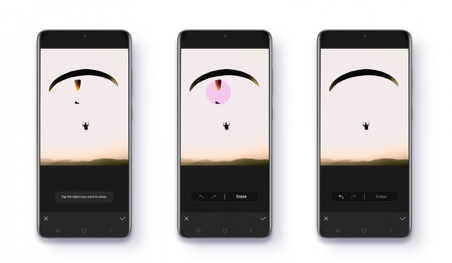
We are talking about Object Eraser and Photo Remaster.
Photo Eraser allows to easily remove elements from a photo by simply highlighting the parts to erase (see the photo above). Photo Remaster automatically improves photos with a poor sharpness.
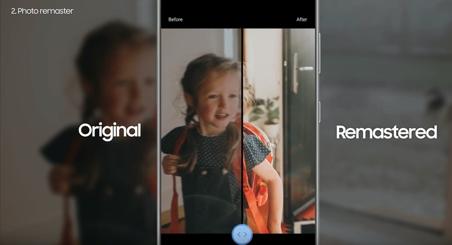
Game booster

As the name suggests, Game Booster is a mode that allows the user to improve the gaming experience. It automatically blocks calls and notifications, reduces apps running in the background and executes a series of optimizations to maximize the framerate and reduce distractions.

EMUI, previously known as Emotion UI, is the user interface that Huawei has been using on its Android since December 2012.
EMUI is run on Huawei smartphones. On Honor devices, the interface is pretty much the same, but it’s called MagicUI instead.
In November 2020, after the US banned and limited the use of Google services to Huawei, Honor (the Huawei-owned brand for cheaper devices) was sold to Shenzhen Zhixin New Information Technology Co., Ltd. It is still unknown if the manufacturer will keep using the EMUI-based interface.
For the same reason (the US ban), EMUI has changed a lot in the last year. In fact, it doesn’t include Google Play Store (and the related Google services) anymore. It now features Huawei App Gallery and Huawei Mobile Services. It also comes with a new voice assistant: Celia.
Here are some of the main features of EMUI 11:
Always On Display
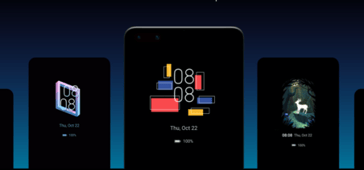
It is similar to what we have seen on Samsung, but its aesthetic has been recently renewed. Huawei has worked a lot on the artistic side of its Always On Display: it now shows little animated elements that enrich the lockscreen.
The goal remains the same: to keep time and notifications in the user’s sight when the smartphone is locked. There is one thing that is particularly interesting and different from Samsung: a feature allows the Always On Display to work only when the user is actually looking at the smartphone. This feature can be enabled from settings and is based on data provided by the proximity sensor and the front camera.
Celia
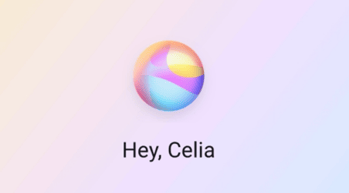
Celia is the new Huawei’s voice assistant that can be triggered by holding the lock button or by saying Hey Celia (just like Siri or Google Assistant).
Even though the functioning of the three voice assistants is substantially the same, Celia still can’t give direct answers to specific questions. For example, if you asked in which year was Dante Alighieri born?, Siri and Google Assistant would tell you the year straight away, while Celia would need to start a search on its browser to look for the answer.
Home and App Drawer
By default, EMUI doesn’t come with an app drawer. In other words, there is no space devoted to store all the installed software, and apps end up in the Home page (just like iPhone used to do before introducing App Library).
However, the Drawer mode can be activated from the settings menu. This option enables an app drawer accessible by swiping up.
Multitasking
Multitasking in EMUI is well optimized. Just like in One UI, the Huawei interface allows fluctuating windows (that can be resized) and tiling apps.
Also, Huawei makes it easy to interact with notifications: by holding the pop-up notification of a new message, it opens in a fluctuating window, allowing a quick interaction that doesn’t distract from the ongoing activity.
Edge bar

Just like One UI, EMUI has an edge bar for a quick access to the user’s favourite apps. However, in this case the edge bar also hosts a multitasking menu. When quitting an app, it actually minimizes and gets rearranged in the top-right corner. By clicking on the app’s icon in the corner, the bar shows up with all those apps still running in the background that can be launched with another click.
Huawei share e Multi-schermo

EMUI interfaces with Huawei laptops and tablets.
With Huawei Share, you can quickly send files among EMUI devices via WiFi. Moreover, apps can be mirrored on Huawei MateBook computers, which allows the computer to interact with the smartphone (for example: answering messages using the laptop’s keyboard).
Private Space

For those who want to keep contents private (for example separating private and work life), Private Space is a very interesting feature.
To create a Private Space, it is necessary to set a different password or fingerprint from the main one. Once the Private Space is created, photos, videos, files, contacts can be moved there and they won’t be visible on the main interface.
These contents will only be visible if the smartphone is unlocked using the fingerprint or password associated to Private Space.
Advanced Notepad
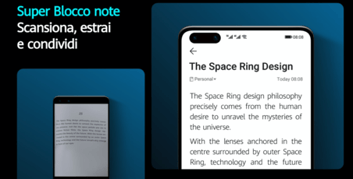
Among the pre-installed apps, one of the most interesting is the new Notepad, which has been introduced with EMUI 11. It includes a document scanner that is also able to automatically extract the text from the document through an IA-based OCP (optical character recognition) system.
Game Center and Motion Predict Engine

Just like Samsung, Huawei has an optimized mode for gaming apps.
Once a game is downloaded, it directly goes to a space called Game Center. When the user launches the game from there, a series of optimizations are enabled to maximize the framerate.
One of the most important features is Motion Predict Engine, a rendering machine that, together with the GPU, is able to predict the next frame in the game in order to guarantee the maximum fluidity.

Since its first releases, Xiaomi’s MIUI stands out for the highly customizable interface (firstly inspired to iOS).
Its first version dates back to August 2010, when Xiaomi smartphones were yet to be launched in western countries. Even if there still wasn’t an official distribution channel, the devices spread rapidly in Europe where an international community translated and localized MIUI to European languages.
In 2018, when Xiaomi officially debuted in Europe and started the distribution of its devices, the company started to localize MIUI and adapt the available services to the targeted country.
Here are some of MIUI most important features:
Always On Display and Super Wallpaper

Just like One UI and EMUI, Xiaomi devices feature an Always on Display. This mode shows the time and notifications even when the display is locked. What makes MIUI different is the Super Wallpaper.
A super wallpaper is an interactive background picturing nature and planets. The changes in the wallpaper accompany the transitions from the Always on Display to the lockscreen to the homepage. The spectacular zoom in and zoom out effects make the transition fluid and aesthetically appealing.
Home and App Drawer
MIUI, like EMUI, lacked an app drawer for a long time. Till its second to last release, all the new apps would automatically arrange themselves in the Homepage (without a space that would contain all the icons).
The App Drawer has finally arrived with the latest release. It is now possible on Xiaomi devices to swipe up and access a list of all the apps organized in alphabetical order or divided by category.
Control Center
Even the name is iOS- inspired. As an alternative to the drop-down menu, the Control Center is a window that contains all the useful shortcuts.
It works exactly like on iPhone: by swiping down on the left half of the status bar, the user can access the notifications. The Control Center is accessible by swiping down on the right side.

Image via: AndroidCentral
It is a collection of toggles to easily enable or customize settings. Unlike Android smartphones, this same space is not shared with notifications.
Fluctuating windows

Image via: Mashable
The latest version of MIUI has introduced floating windows, as we have already seen on One UI and EMUI. This feature allows to visualize superimposing applications and minimize them.
Ultra Battery Saver Mode

Image via: Mashable
As the name suggests, this feature is meant to maximize battery life. To do so, the feature reduces background activities and the number of usable apps (6 maximum, plus Phone, Contacts and Messages).
A very similar mode can be found on Samsung One UI.
Focus Mode

Image via: AndroidCentral
With the latest version of MIUI 12, Xiaomi has introduced Focus Mode. The feature is meant to eliminate distractions coming from the smartphone to let the user focus on something important.
When turned on, Focus Mode deactivates all the features (except for phone and camera).
With so many different devices, OS updates, browsers and interfaces, it's impossible for your internal team to test all the combinations. Download the white paper here below to learn how you can reduce software testing costs and time using the Crowdtesting method.
What's new on Mobile OS releases: Android, iOS, Harmony, EMUI. Updated to June 2021
What's new on Mobile OS releases: Android, iOS, Harmony, EMUI, ColorOS. Updated to December 2021
What's new on Mobile OS releases: Android, iOS, Harmony, EMUI, ColorOS. Updated to January 2022
Latest updates in mobile os releases: iOS 14.3, Emui11, Android11